The following is a website that I co-created with my teaching peers. It was created as a project for the University of Western, Intermediate ABQ-Business Studies (June 2011)
SMART Boards
Here is a copy of the handout I made for a workshop that did with another teacher on May 17, 2011. Maybe it will be useful for you :)
Daily Physical Activity
This software is just like Dance Dance Revolution. You can project the game on a data projector and turn up the music. Students watch the animated arrows and step to the beat. Students love this and it is relatively easy to introduce to your class. Can be downloaded for PC or MAC. If you are using a school board computer, you may not be able to install this application on their computer, but you can simply install to a USB key and run it from any USB stick (1 gig+). It comes with no songs, but you can download them here.
Language
Google Docs
Google Docs is probably one of my most used online applications. With this free suite of apps, you can use Google's version of 'Word', 'Excel' and 'PowerPoint'. When you create your document, they are stored and accessed online. You can also download it as the original file (MS formating), save as PDF, publish online or print them. In my classroom, I created project accounts for my students usage. This allowed them access without creating their own independent accounts (a measure I decided to take to protect my students' online identity--and to save time). If you don't use Google Docs yourself, you should take some time to review the numerous applications and inherent advantages.
Bitstrips
By creating a class profile for your students, they can safely and securely login and produce their own comics. Teachers can assign projects and moderate all entries before they are shared with their classmates.
Create your own class online and watch the comics that students will create! Many opportunities for curriculum connections. Lots of fun.
Webkinz Project

I used a classroom webkinz as a class pet. Students took home our webkinz and had 'sleep-over parties' with it. Students took pictures and wrote about what they did with the webkinz.
Math
One website that my students and I use to practice our math skills is IXL. You can create an online class list and monitor all the work that students complete. You can check it out for free with a 30 day trial. After, you can choose to pay for the service -or- start a new trial.
Miscellaneous and Awesome
Data Storage and Backup
A website/service that I use practically everyday, Dropbox.
This site will allow you to create a folder on your home computer that will automatically backup any files contained in it. Let's say you are working on a lesson plan in SMART Notebook. As soon as you save it, an exact copy of the file is created on the Dropbox server. Now you can arrive to school and login and you will be able to open that exact file you made the previous evening. No need to always remember your USB stick! Plus, you get 2 gig+ free.
Images - jpg, bmp, png, etc
Epic Dot2Dot
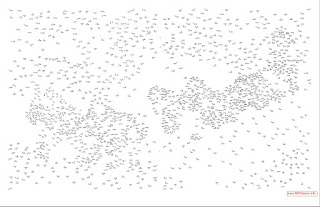 |
| It is best printed 11 x 17 |
Productivity Tools (Word Processing, Data Management, Presentations)
Documents
Create and share documents on the web and access them from any computer or smart phone. The familiar desktop feel makes collaborative editing easy.
Create and share spreadsheets online. Google spreadsheets makes it easy to track budgets, run financial calculations, track data and more.
 Presentations
Presentations
Free, embeddable presentations from Google.Create and share presentations on the web. Add text, images, video and more directly to your presentation slides.
 Drawings
Drawings
Work together to create drawings and diagrams in Google Docs and insert them into your documents, spreadsheets, presentations and web pages.
 Forms
Forms
Collect information by creating a form in Google Docs. All the great features you expect from a form creation tool with none of the upgrade costs.
Open Office
http://www.openoffice.org/
A completely free office suite that can be downloaded and installed to your computer. Open Office features word processing, spreadsheets, presentations, graphics, databases and other applications.
Web Spaces
www.wikispaces.com/
Create your own wiki--you can add files, images, video and other media to build a class website or project group.
Sites
sites.google.com/
Simple and easy templates to create websites with Google. You can add in all sorts of media including additional ‘gadgets’.
Picasa
picasa.google.com/
A great software solution for managing photos and video. You can create slideshows and video too.
It is a freeware application that allows "to capture any portion of the screen, save it to a file, copy it to Windows clipboard, print it or e-mail it to a recipient of your choice". To capture images you simply press 'Print Screen' and follow the prompts. I use it to create images from webpages, pdf docs, etc that I eventually use on our class blog or SMART Notebook.

SMART Notebook, Response
http://smarttech.com/ca/Support/Browse+Support/Download+Software
SMART Notebook, Response
http://smarttech.com/ca/Support/Browse+Support/Download+Software
SMART Exchange
http://exchange.smarttech.com/#tab=0
Find Lesson Plans for Your SMART Board and Connect with Teachers
News
http://www.cbc.ca/news/
Learn 360
http://www.learn360.com/index.aspx
Free online storage (2gig) that you can access from any computer that has am internet connection. Never worry about forgetting your lesson plans on a usb stick--it is always available ‘in the cloud’.









